 This guide is about how to install CPC package on your local machine.
This guide is about how to install CPC package on your local machine. And firstly, you might want to go to the Download Page.
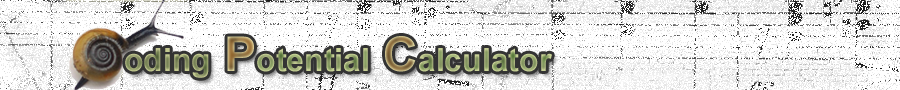
 This guide is about how to install CPC package on your local machine.
This guide is about how to install CPC package on your local machine. tom@jerry$ wget http://cpc.cbi.pku.edu.cn/download/cpc-0.9.tar.gz
tom@jerry$ gzip -dc cpc-0.9.tar.gz | tar xf -
tom@jerry$ tar -zxf cpc-0.9.tar.gz
tom@jerry$ cd cpc-0.9
tom@jerry$ export CPC_HOME="$PWD"
tom@jerry$ cd libs/libsvm
tom@jerry$ gzip -dc libsvm-2.8.1.tar.gz | tar xf -
tom@jerry$ cd libsvm-2.8.1
tom@jerry$ make clean && make
tom@jerry$ cd ../..
tom@jerry$ gzip -dc estate.tar.gz | tar xf -
tom@jerry$ cd estate
tom@jerry$ make clean && make
tom@jerry$ cd $CPC_HOME
tom@jerry$ bin/run_predict.sh (input_seq) (result_in_table) (working_dir) (result_evidence)